Androidアプリからギャラリーに保存されている画像を取得して表示する方法を紹介します。何かとストレージへのアクセスがややこしいAndroidですが、ギャラリーは簡単に利用できるので容易に導入できるのが魅力です。
サンプルアプリ(Kotlin)の前提
GUIとKotlinの紐づけにはviewBindingを使用しています。
またボタンのクリック処理に関しては、リスナクラスを使用しています。
ギャラリーの画像をImageViewに表示するサンプル
ボタンを押すと、ギャラリーが起動し画像を選択し、その画像がアプリ内のImageViewに表示されるサンプルを作成しました。
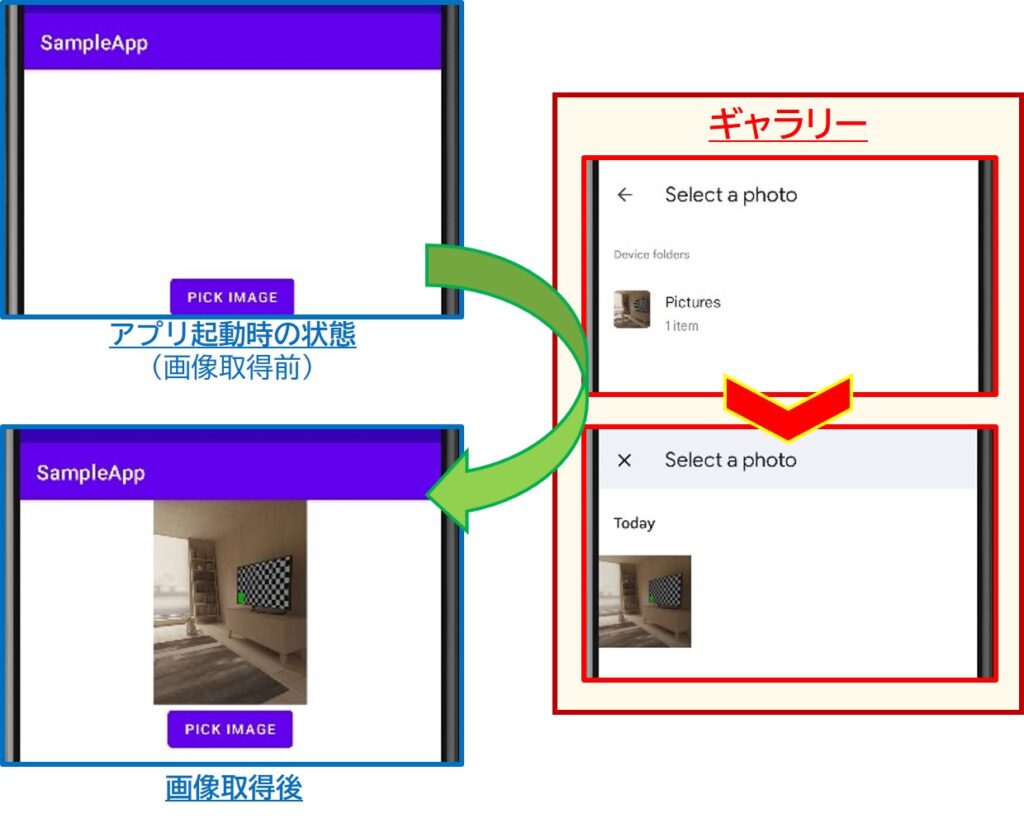
ギャラリーでは、「フォルダ選択 > 画像選択」と操作したので上画像では一応2枚分表示していますが、スマホによって違うかもしれません。
XML
画像表示用のImageViewとクリックイベント用のButtonを配置してます。
<LinearLayout
android:layout_width="match_parent"
android:layout_height="wrap_content"
android:gravity="center"
android:orientation="vertical">
<ImageView
android:id="@+id/ivPickedImage"
android:layout_width="200dp"
android:layout_height="200dp" />
<Button
android:id="@+id/btnPickImage"
android:layout_width="wrap_content"
android:layout_height="wrap_content"
android:text="@string/btn_pickimage" />
</LinearLayout>
Kotlin
Intentを用いてギャラリーを呼び出します。
Intent(Intent.ACTION_PICK)を使えば、アプリ外の共有情報を取得できるようです。今回は画像情報を取得するので、typeで「”image/*”」を指定します。
class MainActivity : AppCompatActivity() {
private lateinit var binding: ActivityMainBinding
override fun onCreate(savedInstanceState: Bundle?) {
super.onCreate(savedInstanceState)
binding = ActivityMainBinding.inflate(layoutInflater)
val view = binding.root
setContentView(view)
// ボタンのリスナクラスのインスタンス作成
val btnListener = BtnListener()
// ボタンにリスナを設定
binding.btnPickImage.setOnClickListener(btnListener)
}
// リスナクラス(ボタンのタップ処理)
private inner class BtnListener: View.OnClickListener{
override fun onClick(v: View){
when(v.id){
// ギャラリーから画像取得
binding.btnPickImage.id ->{
// ギャラリーに遷移するIntentの作成
val intent = Intent(Intent.ACTION_PICK)
intent.type = "image/*"
// ギャラリーへ遷移
receivePicture.launch(intent)
}
}
}
}
// ギャラリーから画像受け取り
private val receivePicture =
registerForActivityResult(
ActivityResultContracts.StartActivityForResult()
){
if (it.resultCode == Activity.RESULT_OK){
// 画像を表示(ギャラリーintentから取得)
pickedmageUri = it.data?.data
binding.ivPickedImage.setImageURI(pickedmageUri)
}
}
}
さいごに
思ったより簡単にできました。
「ギャラリーを参照する」といったようなよく使う機能はちゃんと用意されているのがAndroidのいいところですね。逆にアプリ専用ストレージとかは複雑な気がします。



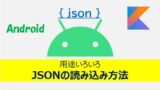


コメント